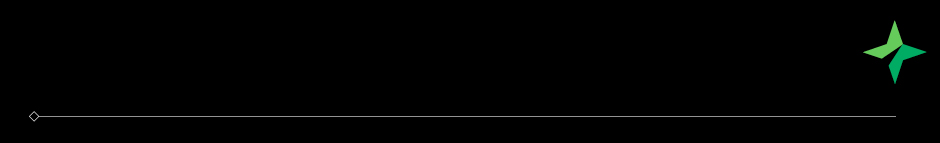We have a NEW option for completing your One (1) Additional Activity towards the Wellness Program this year! See below for additional details.
How to Access Wellbeats
1. Download the Wellbeats app or visit the website portal: portal.wellbeats.com
2. Select “Register Via Code” and enter your invitation code: bf803a54
3. Select Challenges from the main menu and select the Show Your Pride Challenge to get started OR additional videos!
How to Receive Credit
1. Each time you complete a portion of the challenge OR an additional workout video/activity through Wellbeats you will self-report your participation on the Wellness Portal
1. Simply navigate to your Wellness Portal>MENU>ResultsNow>One (1) Additional Activity
2. Click the event labeled +Wellbeats Week 1
3. Select Confirm Participation
4. Enter in the Date of Completion and click Confirm
5. Enter participation for all six (6) weeks
Click the attachment here to learn more today!
Please Note: Wellbeats access is only available until July 31, 2021.